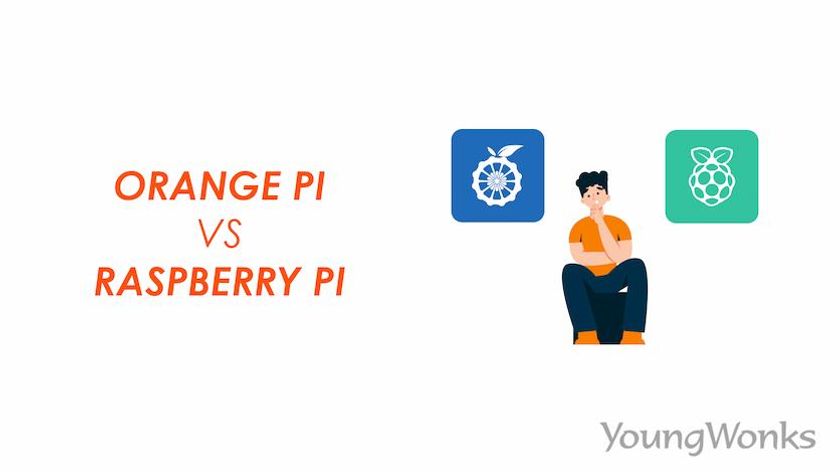Sep 03, 2024 By Team YoungWonks *
Overview of Raspberry Pi and Orange Pi
Both Raspberry Pi and Orange Pi are low-cost SBCs that provide a complete computing experience on a small board. They support various operating systems, including Linux, Ubuntu, and Debian, and are widely used in IoT, robotics, and home automation.
- Raspberry Pi: Developed by the Raspberry Pi Foundation, it uses Broadcom SoCs and has excellent community support.
- Orange Pi: Created by Shenzhen Xunlong Software, it offers a variety of models with different CPU architectures, including Rockchip and Allwinner processors.
Comparing the Key Features
1. CPU & GPU
- Raspberry Pi 4 and Raspberry Pi 5 use quad-core ARM Cortex processors.
- Orange Pi 5 features the RK3588S chip, a powerful octa-core CPU with better GHz speeds and multitasking capabilities.
- Raspberry Pi uses VideoCore GPU, while Orange Pi has a Mali GPU, making it more suitable for graphics-intensive tasks.
2. Connectivity and Expansion
- Both SBCs support WiFi, Bluetooth, and Gigabit Ethernet.
- Raspberry Pi provides GPIO headers for easy hardware interfacing.
- Orange Pi offers additional expansion options such as PCIe, SATA, and NVMe SSD support, which Raspberry Pi lacks.
- PoE (Power over Ethernet) is supported in certain models of both brands, allowing power and data transfer through a single cable.
3. Software & OS Compatibility
- Raspberry Pi benefits from Raspberry Pi OS, which is optimized for education, embedded projects, and maker communities.
- Orange Pi supports Ubuntu, Debian, and Android, but may require additional configuration.
- Raspberry Pi OS runs efficiently on LPDDR4 and DDR3 memory variants, enhancing performance.
4. Power Consumption
- Raspberry Pi boards are energy-efficient and ideal for battery-powered projects.
- Some Orange Pi models consume more power due to their high-performance CPU and GPU.
- A reliable power supply is essential for both boards, particularly when using power-hungry peripherals.
5. Ports & Peripherals
- Both boards come with USB ports, HDMI, and GPIO connectors.
- Orange Pi includes additional features like MIPI, SATA, and better storage expansion options.
- Orange Pi often includes USB 3.0 ports for faster data transfer, whereas Raspberry Pi typically has a mix of USB 2.0 and 3.0.
- Many modern SBCs, including Orange Pi, are transitioning to Type-C power adapters for better efficiency.
- Both SBCs support MicroSD cards for storage and booting, providing a flexible way to install operating systems and additional storage capacity.
6. Pricing & Availability
- Raspberry Pi boards tend to be slightly more expensive due to their demand and supply constraints.
- Orange Pi models are often priced lower while providing more powerful hardware.
- SBCs and accessories are widely available on Amazon and other online retailers.
Choosing Between Orange Pi and Raspberry Pi
The answer depends on your specific requirements. If you are a beginner, the Raspberry Pi is a great choice due to its extensive software support, vast community resources, and easy-to-follow tutorials. It is perfect for education, prototyping, and embedded projects. On the other hand, Orange Pi is a better option if you need higher performance, more connectivity options, and hardware capabilities like PCIe and NVMe SSD support. It offers better value for users who require enhanced computing power at a lower price point.
Differences Between Raspberry Pi and Orange Pi 5 Plus
Orange Pi 5 Plus has a more powerful CPU (Rockchip RK3588) compared to Raspberry Pi's Broadcom chips. It also offers PCIe and NVMe support, making it better for high-performance tasks. Additionally, Orange Pi 5 Plus provides more RAM options, allowing for smoother multitasking and AI-based applications. The higher-end Mali GPU also enhances its ability to handle 4K and even 8K video playback, making it a great choice for media centers and gaming.
Top Single-Board Computers
Some of the best SBCs include:
- Raspberry Pi 4 & 5: Great for general-purpose computing
- Orange Pi 5 Plus: High-performance computing and AI applications
- Odroid XU4: Powerful SBC for gaming and media centers
- Rock Pi 4: Alternative to Raspberry Pi with better hardware
Alternative Solutions Using a PC and Arduino
While SBCs like Raspberry Pi and Orange Pi are popular, certain projects can also be accomplished using a traditional PC combined with an Arduino. This setup provides several advantages and trade-offs:
Advantages of Using a PC and Arduino:
- Higher Processing Power: PCs generally offer more CPU and GPU power, making them ideal for demanding applications like AI, machine learning, or high-end simulations.
- Flexible Storage Options: PCs support HDDs, SSDs, and external drives, allowing for greater storage capacity.
- Better Software Compatibility: Full-fledged operating systems like Windows or Linux offer broader software compatibility.
Challenges Compared to SBCs:
- Size and Portability: SBCs are compact and energy-efficient, whereas PCs require significantly more space.
- Power Consumption: PCs consume more energy, making them less suitable for low-power applications.
- Lack of GPIO Headers: Unlike SBCs, PCs do not have built-in GPIO pins, necessitating an Arduino or similar microcontroller for hardware interfacing.
Best Use Cases for a PC and Arduino Setup:
- Home Automation: Combining a PC's processing power with Arduino's sensor control allows for advanced home automation projects.
- Robotics and IoT Development: Using Arduino for hardware control and a PC for processing-intensive tasks like data analytics or cloud integration.
- High-Performance Servers: A PC with Arduino can be used for data logging, network applications, and custom automation solutions.
While a PC and Arduino combination provides greater flexibility and raw power, SBCs remain a more practical choice for compact, power-efficient applications. Choosing between them depends on the specific project requirements and available resources.
Many SBC projects can be done using a traditional PC with an Arduino, but SBCs are more compact and energy-efficient.
Best SBCs for Server Applications
- Raspberry Pi 4 & 5: Low-power home servers
- Orange Pi 5 Plus: Great for NAS and AI applications
- Odroid HC4: Designed for storage servers
Raspberry Pi Alternatives
While Raspberry Pi remains a top choice, several alternatives exist for users needing different features:
- Orange Pi Zero: A compact, cost-effective SBC for lightweight projects.
- Intel-based SBCs: Offer x86 compatibility and broader OS support.
- Odroid XU4: Great for high-performance applications.
- Rock Pi 4: A well-balanced alternative with strong performance.
Best Use Cases for Each Board
Choose Raspberry Pi If:
- You need strong community support and extensive tutorials.
- You're a beginner looking for a Raspberry Pi Model B or an easy-to-use SBC.
- You want a reliable board for DIY projects, Arduino integration, or learning Linux.
- You need an open-source platform with stable software support.
- You plan to use official Raspberry Pi accessories, such as the Raspberry Pi camera module.
Choose Orange Pi If:
- You need a high-performance board for Android apps, AI, or media streaming.
- You require PCIe, SATA, or NVMe SSD support.
- You want an SBC with a powerful CPU and GPU for gaming or video editing.
- You need an affordable Raspberry Pi alternative with enhanced functionality.
- You want additional RAM and storage options beyond Raspberry Pi limits.
- You need eMMC storage options for faster boot and read/write speeds.
Conclusion
Both Raspberry Pi and Orange Pi offer excellent SBC options with different strengths. If you prioritize software compatibility, community support, and ease of use, Raspberry Pi is the way to go. However, if you need better performance, connectivity, and storage options, Orange Pi might be the better choice.
Regardless of your choice, both boards are fantastic tools for hobbyists, developers, and makers looking to create amazing projects!
*Contributors: Written and Edited by Disha N; Lead image by Shivendra Singh