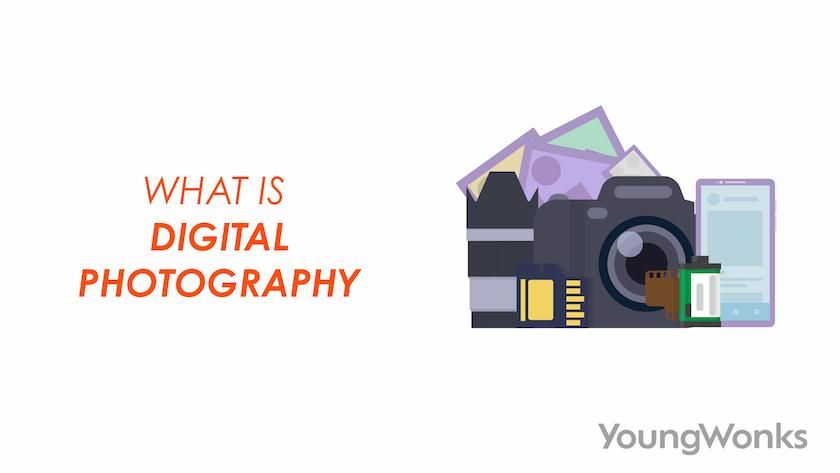Feb 18, 2025 By Team YoungWonks *
The History of Digital Photography
The journey of digital photography began in the 1950s when scientists and engineers started experimenting with electronic image capture. However, it wasn't until the late 20th century that digital photography truly gained momentum.
One of the most significant milestones in digital photography was achieved by Kodak, a company that played a crucial role in pioneering digital imaging technology. In 1975, Steven Sasson, an engineer at Kodak, invented the first digital camera. This early prototype used a charge-coupled device (CCD) image sensor to capture black-and-white images and stored them on a cassette tape. The process of capturing and displaying an image took nearly 23 seconds, but it laid the foundation for modern digital cameras.
During the 1980s and 1990s, advancements in image sensors, computer processing, and storage technology led to the commercial development of digital cameras. Companies like Canon, Sony, and Nikon introduced early consumer-friendly digital cameras, making photography more accessible. By the early 2000s, digital single-lens reflex (DSLR) cameras became the preferred choice for professionals, offering high-quality images, interchangeable lenses, and advanced camera settings.
As technology evolved, digital photography became integrated into smartphones, allowing millions of people to capture and share digital photographs instantly. Today, digital cameras continue to evolve, offering high-resolution sensors, improved low-light performance, and AI-powered features that enhance image quality and creativity. The transition from film photography to digital photography has revolutionized the way we capture, edit, and share images, making it an essential part of modern life.
How Does a Digital Camera Work?
A digital camera functions by capturing light through an image sensor, which can either be a CCD (Charge-Coupled Device) or a CMOS (Complementary Metal Oxide Semiconductor) sensor. These sensors replace traditional light-sensitive film used in analog cameras, converting incoming light into digital signals. Once the light is detected, the camera’s internal processor processes the data and converts it into a digital image file, which is then stored on a memory card for easy access.
Unlike film cameras, where photographers must wait for images to be developed in a darkroom, digital cameras provide instant feedback. After capturing an image, photographers can preview the shot on an LCD screen, allowing for quick adjustments to focus, exposure, and composition. Digital cameras also allow users to take multiple shots, delete unwanted images, and edit photographs directly on the device or through photo editing software.
Additionally, modern digital cameras come with advanced features such as auto-focus, white balance adjustments, image stabilization, and face detection, enhancing the quality of captured images. Some high-end models even support RAW image formats, providing professional photographers with greater control over post-processing and image refinement.
With improvements in sensor technology and AI-driven enhancements, digital cameras continue to evolve, offering higher resolutions, better low-light performance, and faster image processing, making them an indispensable tool for both amateur and professional photographers.
Types of Digital Cameras
- Point-and-Shoot Cameras: These compact cameras are perfect for beginners and casual photographers. They come with automatic settings and are easy to use.
- Digital Single Lens Reflex (DSLR) Cameras: DSLR cameras offer interchangeable lenses, better image quality, and more control over camera settings. They are widely used by professional photographers and serious hobbyists.
- Mirrorless Cameras: These cameras provide DSLR-like features but without the mirror mechanism, making them lighter and more compact.
- High-End Professional Cameras: These cameras offer the best image quality, high ISO performance, and superior camera lens options. Brands like Canon and Nikon dominate this category.
Fundamentals of Digital Photography
- Pixels and Megapixels: Digital images are made up of tiny squares called pixels. The more megapixels a camera has, the higher the resolution and detail of the image.
- Image Sensor: The size of the image sensor affects the quality of digital photos. Larger sensors, like those in DSLRs, capture more light, resulting in better image quality.
- Camera Settings: Mastering camera settings, such as shutter speed, aperture, and ISO, is essential for capturing high-quality digital photographs.
- Light-Sensitive Sensors: Unlike film photography, digital photography relies on light-sensitive sensors to capture an image. Adjusting exposure settings can enhance image quality.
Understanding Key Components of Digital Photography
- JPEG and Digital Files: Most digital cameras store images in JPEG format, a widely used digital file type that balances quality and file size. Professional photographers often shoot in RAW for greater editing flexibility.
- Polaroid and Instant Photography : Though Polaroid cameras originally used analog film, modern versions now incorporate digital technology, allowing for instant digital printing and storage.
- Zoom Lens and Viewfinder : A zoom lens allows photographers to adjust focal length without changing the lens, offering flexibility in composition. Many DSLR cameras and SLR cameras also feature an optical viewfinder, providing a real-time preview of the scene.
Advantages of Digital Photography Over Film Photography
- Instant Results: No need to wait for film development in a darkroom.
- Photo Editing: Digital files can be edited using software like Photoshop.
- Storage and Sharing: Digital photographs can be easily stored, shared on social media, and backed up.
- Cost-Effective: No need for film rolls or processing chemicals.
- More Creative Control: Features like high ISO settings allow for better low-light photography.
Essential Photography Tips for Beginners
- Learn the Basics: Enroll in a photography course to understand camera settings and fundamentals.
- Use a Tripod: Helps to stabilize shots and prevent blurriness.
- Experiment with Lighting: Proper lighting enhances the quality of digital images.
- Understand Composition: Apply the rule of thirds for balanced shots.
- Practice Photo Editing: Editing programs help enhance and refine images.
Digital Photography vs. Film Photography: What’s the Difference?
The main difference between digital photography and film photography lies in how images are captured, processed, and stored.
- Digital Photography: Uses an image sensor to capture images and stores them as computer files, making it easier to edit, share, and print instantly. Digital cameras offer features like instant previews, higher ISO settings, and limitless storage capacity through memory cards.
- Film Photography: Uses light-sensitive film to capture images, which then need to be developed in a darkroom using chemical processes. Film cameras often produce richer colors and a unique aesthetic, but they require manual exposure settings and physical storage for negatives.
While digital photography offers speed, convenience, and flexibility, film photography provides a classic, nostalgic quality that some photographers still prefer.
The Role of Digital Photography in Modern Life
Digital photography is more than just an art form—it plays a crucial role in various fields such as journalism, advertising, and social media. From compact cameras to high-end DSLRs, photography has become an essential part of our everyday lives, allowing us to capture and preserve moments in real-time.
Digital photography continues to evolve, offering endless possibilities for capturing and sharing memories. Whether you're a beginner or a professional photographer, mastering the art of digital photography opens the door to a world of creativity and innovation.
The Role of Artificial Intelligence in Digital Photography
AI-powered cameras are changing the way we take pictures. From automatic scene detection to real-time enhancements, digital cameras now leverage AI to optimize image quality. Smartphones with AI-driven cameras can detect faces, adjust lighting, and even remove background distractions instantly. As technology advances, we can expect even smarter features that will further enhance digital photography.
From Film to Digital: The Evolution of Photography
Photography has come a long way from the days of film cameras and darkrooms. While film photography required careful exposure settings and chemical processing, digital photography has made capturing images instant and effortless. The shift from analog to digital has revolutionized the industry, giving photographers greater flexibility, control, and creativity. Today, even smartphones boast high-quality cameras, making photography accessible to everyone.
Conclusion
Digital photography has transformed the way we capture, edit, and share images, making it more accessible, creative, and versatile than ever before. Whether using a digital single-lens reflex (DSLR) camera, a compact camera, or a smartphone, photographers of all skill levels can experiment with different techniques, settings, and photo editing tools to enhance their work. The advancements in digital technology, from zoom lenses to AI-powered features, continue to push the boundaries of photography. As the art and science of digital imaging evolve, one thing remains constant—photography remains a powerful medium for storytelling, creativity, and preserving memories for generations to come.
FAQ's
1. JPEG vs RAW: Which Format Should You Use?
Use JPEG if you want smaller file sizes, faster processing, and easy sharing. Choose RAW for higher image quality, better editing flexibility, and professional post-processing.
2. Viewfinders vs LCD Screens: Which is Better?
Viewfinders provide better visibility in bright light and stability for precise framing, while LCD screens offer a larger preview, touchscreen controls, and flexibility for shooting at different angles.
3. What are the best DSLR cameras for an amateur photographer?
Some of the best beginner-friendly DSLR cameras include: Canon EOS Rebel T7, Nikon D3500, Canon EOS 90D, Nikon D5600.
4. What are the best DSLR cameras for those starting in the photography area?
For those just starting, some great DSLR cameras are: Canon EOS Rebel SL3, Nikon D7500, Sony Alpha a68, Canon EOS 2000D.
*Contributors: Written by Shankar V; Edited by Disha N; Lead image by Shivendra Singh