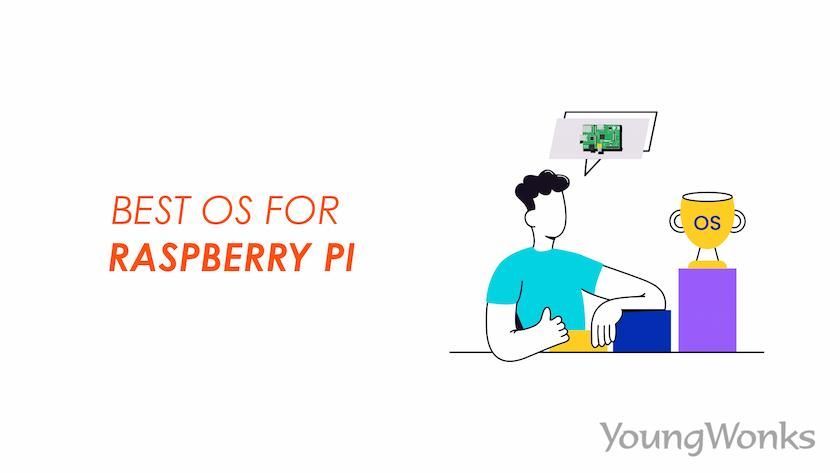Aug 29, 2024 By Team YoungWonks *
What is Raspberry Pi OS?
Formerly known as Raspbian, Raspberry Pi OS is the official operating system endorsed by the Raspberry Pi Foundation. Built upon the robust Debian Linux distribution, it is optimized specifically for Raspberry Pi hardware. Its user-friendly interface makes it ideal for beginners venturing into the world of single-board computers (SBCs). Raspberry Pi OS comes pre-installed with essential apps such as a web browser, office suite, and programming tools like Python and Scratch, providing a comprehensive computing experience out of the box.
Best Raspberry Pi Operating Systems
1. Raspberry Pi OS (formerly Raspbian)
- Based on Debian, Raspberry Pi OS is the official OS recommended by the Raspberry Pi Foundation.
- It’s user-friendly, perfect for beginners, and supports apt, the Debian package manager.
- Works seamlessly with tools like Raspberry Pi Imager and has good desktop environment support (e.g., LXDE). The Raspberry Pi Imager is the easiest way to install an OS. Choose a distro, plug in your SD card, and you’re good to go. It supports all major lite and full distributions, and it's compatible across mac, Windows, and Linux systems.
2. Ubuntu & Ubuntu MATE
- A popular Debian-based Linux distribution, Ubuntu for Raspberry Pi works great on Raspberry Pi 4 and 5.
- Ubuntu MATE offers a lightweight desktop environment suited for laptops and Raspberry Pi.
- For enthusiasts seeking a more minimalist experience, lightweight desktop environments like LXDE and LXQt offer streamlined interfaces with minimal resource usage, making them ideal for low-powered devices like the Raspberry Pi.
- General-purpose OSes like Ubuntu, Raspberry Pi OS suit multiple roles.
3. Kali Linux
- Kali linux is a penetration testing distro, ideal for cybersecurity students and ethical hackers.
- Best used with advanced customization, plugins, and package management tools.
4. Arch Linux ARM
- Arch Linux ARM minimal, rolling-release Linux distro for advanced users.
- Supports full control over system components and is excellent for scripting with Python.
5. DietPi
- DietPi is Extremely lightweight and fast.
- Perfect for headless setups or IoT projects.
- Great for those needing a clean system for specific use cases.
6. Android (LineageOS)
- Bring an Android experience to your Raspberry Pi.
- Use Android apps, stream videos, or test mobile development.
7. Windows 10 IoT Core
- Windows 10 IoT Core is developed by Microsoft for IoT.
- It allows universal app development on Raspberry Pi, though it lacks full desktop functionality.
8. RetroPie & Lakka (Retro Gaming)
- RetroPie is a retro gaming console platform with emulation support. Transforms your Raspberry Pi into a versatile retro gaming console, capable of emulating classic gaming systems. With support for a vast library of ROMs and emulator cores, RetroPie appeals to gaming enthusiasts of all ages.
- Lakka turns your Pi into a console emulator with support for ROMs and gamepads.
9. Media Center Magic: OSMC, LibreELEC & Kodi
- Transforming your Raspberry Pi into a media center is one of the most popular and fun use cases.
- Kodi, a powerful open-source media player, can be installed via dedicated Raspberry Pi operating systems like OSMC and LibreELEC.
- OSMC offers a slick user interface and supports plugins, giving users plenty of customization options.
- LibreELEC, on the other hand, is a lightweight, just-enough OS for running Kodi, making it perfect for low-power ARM devices like the Raspberry Pi.
- Whether you’re streaming content, watching local media, or turning your Pi into a smart TV box, both OSMC and LibreELEC provide seamless, user-friendly experiences with strong compatibility and performance.
- These Linux distributions are ideal for students, gamers, and tech enthusiasts interested in building a compact media center that doubles as a retro gaming console using RetroPie or Lakka.
10. OpenMediaVault (NAS)
- OpenMediaVault turns your Pi into a powerful Network Attached Storage (NAS) system.
- Advanced file sharing, plugins, and storage capabilities.
11. RISC OS
- RISC OS is a non-Linux OS built for speed and educational use.
- Offers a unique look at computing fundamentals.
- Originally developed for Acorn single-board computers in the 1980s, RISC OS offers a lightweight and efficient environment optimized for ARM architecture. Its distinctive user interface and modular design provide a refreshing alternative to traditional Linux distributions.
12. FreeBSD
- FreeBSD is a Unix-like OS known for stability and security.
- More advanced than most Linux systems.
- Renowned for its robustness and security features, FreeBSD serves as a viable alternative for users seeking a Unix-like experience on Raspberry Pi.
How to Choose the Right OS for Your Raspberry Pi Project
1. Define Your Project Goals
- What is the primary purpose? (e.g., media center, home automation, server, development, learning Linux)
- Will it require a graphical interface or just a command-line setup?
2. Consider Hardware Compatibility
- Match the OS with your Raspberry Pi model (e.g., Pi 3, 4, 5).
- Check for driver support for peripherals like Wi-Fi, Bluetooth, or sensors.
3. Evaluate Performance Needs
- For resource-heavy tasks (like AI or development), consider full-featured OSes like Ubuntu.
- For lighter tasks or older Pis, go for minimal OSes like Raspberry Pi OS Lite, DietPi, or Ubuntu MATE.
4. Check Software Availability
- Make sure the software or packages you plan to use are supported or easily installable on the OS.
5. Look Into Community & Documentation
- Opt for OSes with strong community support and detailed documentation (e.g., Raspberry Pi OS, Ubuntu, Arch).
6. Assess Ease of Use
- Beginners may prefer user-friendly OSes like Raspberry Pi OS or Ubuntu MATE.
- Advanced users may enjoy the flexibility of Arch Linux or Gentoo.
7. Check Update and Security Support
- Choose an OS that receives regular updates and security patches to keep your project safe and stable.
8. Storage and Resource Requirements
- A fast and high-quality SD card (or microSD) is essential. It holds the Raspberry Pi operating system, apps, settings, and your data. Some users also install to external drives, but a strong SD card is your starting point.
- Some OSes need more storage and RAM. Ensure your SD card or device meets those needs.
9. Customization Flexibility
- If you want full control, a minimal OS like Arch or DietPi might be ideal.
10. Long-Term Viability
- For long-term projects, pick an OS with a clear development roadmap and consistent maintenance.
Tips for Beginners
For newcomers to Raspberry Pi, Raspberry Pi OS serves as an excellent starting point due to its user-friendly interface and extensive documentation. Experiment with different applications and projects to familiarize yourself with the platform's capabilities. Leverage online resources such as forums, tutorials, and community forums to seek assistance and guidance from experienced users and developers.
Advanced Applications and Use Cases
The versatility of Raspberry Pi extends to advanced applications:
- IoT Projects: Utilize Raspberry Pi's GPIO pins and Wi-Fi capabilities to develop Internet of Things (IoT) solutions, interfacing with various sensors and actuators.
- Media Centers: Set up a media center using OSMC or LibreELEC, leveraging Kodi for streaming content.
- Home Automation: Implement home automation systems with platforms like Home Assistant, integrating smart devices for a connected ecosystem.
- Educational Tools: Employ Raspberry Pi in educational settings to teach programming languages like Python and Scratch, fostering hands-on learning experiences.
Customization and Personalization
One of the key advantages of Raspberry Pi OS and Linux distributions is the ability to customize and personalize the user experience. Users can tailor their desktop environments, install custom themes, and configure system settings to create a personalized computing environment. Advanced users can delve into Linux's command-line interface to fine-tune system performance, automate tasks using shell scripts, and explore a vast array of command-line utilities.
Educational Impact and Learning Platforms
Raspberry Pi has become a cornerstone of educational initiatives worldwide, empowering students and educators with hands-on learning experiences in programming, electronics, and computer science. The Raspberry Pi is foundational in STEM education.
Tools like:
- PiNet – centralized user management
- PiServer – network boot and centralized control
help teachers deploy labs easily.
Operating systems like Raspberry Pi OS come pre-installed with educational software such as
- Scratch: scratch.mit.edu
- Python: python.org
- Wolfram Mathematica: wolfram.com
providing a platform for interactive learning and experimentation.
Use Cases & Projects for Students
- Gamer? Install RetroPie, ROMs, and turn your Pi into a retro gaming machine.
- IoT Developer? Use Ubuntu, DietPi, or Arch for sensor-based setups.
- Media Lover? Go with LibreELEC, Kodi, or OSMC.
- Coder? Use Python and Scratch to learn programming.
- NAS Builder? OpenMediaVault is perfect.
- Cross-platform testing? Try Android, Windows 10, iOS-style UI, or even mac-like themes.
- For ethical hacking? Kali Linux.
Remote Access and Server Applications
Raspberry Pi's low power consumption and compact form factor make it an ideal platform for hosting various server applications, ranging from web servers and file servers to media servers and cloud storage solutions.
Raspberry Pi vs Laptops
Raspberry Pi is great for learning and building, but it's not a full replacement for high-performance laptops.
However, with lite distros, good wifi support, and a browser, it's amazing for focused projects.
Conclusion
In conclusion, choosing the best Raspberry Pi OS depends on your specific goals, whether you're a student, hobbyist, or tech enthusiast. From user-friendly options like Raspberry Pi OS and Ubuntu MATE to powerful tools for cybersecurity, media centers, gaming, and IoT development, the wide variety of available operating systems allows for tailored experiences on devices like the Raspberry Pi 3, 4, and 5. With strong community support, educational value, and versatile applications, Raspberry Pi remains an excellent platform for hands-on learning, creative projects, and practical tech experimentation.
Visit the Official Raspberry Pi Website for downloads, guides, and more resources.
*Contributors: Written by Shankar V; Edited by Alisha Ahmed; Lead image by Shivendra Singh