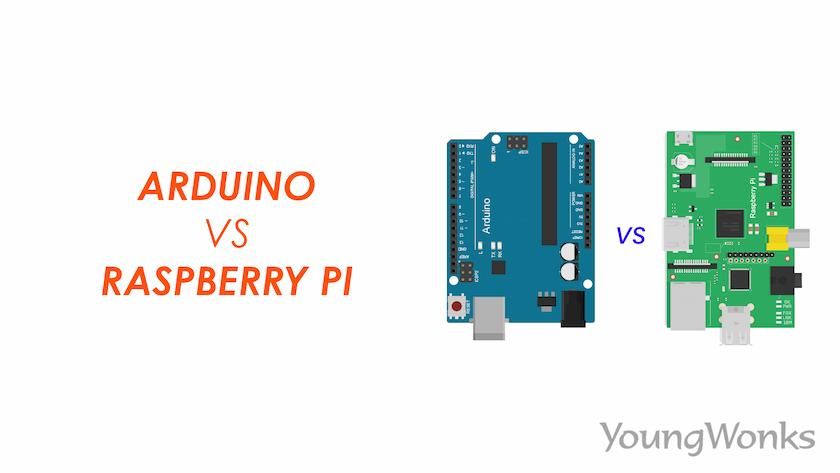Feb 25, 2024 By Team YoungWonks *
Arduino Boards
The following are some of the features of the Arduino Boards:
Diverse Ecosystem
Arduino offers a wide array of boards tailored to various electronics projects. From the versatile Arduino Uno to the powerful Arduino Mega, the ecosystem caters to both beginners and seasoned developers.
Specialized Offerings
Apart from the popular Arduino Uno and Mega, Arduino provides boards like Arduino Nano and Arduino Pro Mini to meet specific project needs. These compact solutions are ideal for space-constrained projects, offering powerful microcontrollers in smaller form factors.
GPIO (General-Purpose Input/Output)
The GPIO pins on Arduino serve as the digital interface, allowing the microcontroller to interact with the external world. These pins can be configured as either inputs or outputs, enabling communication with a myriad of sensors, actuators, and other devices. The versatility of GPIO pins is fundamental to the success of Arduino in various applications.
Ethernet Connectivity
Certain Arduino boards are equipped with built-in Ethernet ports, expanding the connectivity options for Internet of Things (IoT) projects. Ethernet-enabled Arduino boards can seamlessly communicate with other devices on a network, making them suitable for applications that require remote monitoring and control.
Wi-Fi Integration
Arduino's compatibility with Wi-Fi modules opens up a world of possibilities for wireless communication. Whether it's sending data to the cloud or creating a smart home device, integrating Wi-Fi modules into Arduino projects allows for seamless connectivity and remote control.
Bluetooth Capabilities
Bluetooth modules enhance Arduino projects by enabling wireless communication between devices. This feature is particularly useful in applications such as home automation, where connecting to smartphones or other Bluetooth-enabled gadgets adds a layer of convenience and flexibility.
ARM in Arduino
While Arduino traditionally relied on AVR microcontrollers, certain Arduino boards have embraced ARM (Advanced RISC Machine) architecture. ARM processors offer higher computational power and efficiency, making them well-suited for more demanding applications. This expansion into ARM architecture reflects Arduino's commitment to staying at the forefront of technological advancements.
Certain Arduino boards have embraced the Advanced RISC Machine (ARM) architecture, changing from traditional AVR microcontrollers. This shift enhances the platform's versatility, especially for projects demanding a desktop computer-like experience, with an upgraded microprocessor at its core.
SRAM and Flash Memory in Arduino
Balancing SRAM (Static Random-Access Memory) and flash memory is crucial for storing code and managing dynamic data in Arduino projects. Understanding the memory requirements ensures smooth execution and efficient resource management.
Arduino Power Supply Considerations
Arduino's low power consumption makes it a suitable candidate for battery-powered projects with minimal power requirements. Understanding voltage and current dynamics is essential for selecting an appropriate power supply and ensuring the stable operation of Arduino-based systems.
HDMI Output
Certain Arduino boards equipped with HDMI compatibility bring a new dimension to project possibilities. HDMI output allows Arduino-based projects to interface with high-definition displays, making them suitable for applications such as multimedia presentations, interactive installations, and more. This feature expands the scope of Arduino beyond traditional microcontroller applications.
LEDs in Arduino Projects
LEDs are essential components in Arduino projects, serving practical and educational purposes by creating visual indicators and simulating real-world scenarios, aiding the learning journey of Arduino enthusiasts.
Arduino for Electronic Projects
The following are some of the advantages of using Arduino for Electronic Projects:
- Simplicity, real-time control, and low power consumption.
- Easy to learn and program with a straightforward IDE.
- Vast ecosystem of compatible sensors and modules.
- Precise hardware control and fast response times.
- Minimal hardware requirements and low cost.
- Ideal for LED blinking, sensor interfacing, and basic automation.
Arduino IDE
Arduino's Integrated Development Environment (IDE) stands as a testament to simplicity and accessibility. Tailored for beginners, the Arduino IDE provides a user-friendly interface for writing, compiling, and uploading code to Arduino boards. Its straightforward nature encourages newcomers to dive into programming without overwhelming complexity.
Arduino on Windows
Arduino IDE's seamless integration with Windows enhances the development experience for a vast user base. The compatibility ensures that developers, regardless of their operating system preference, can harness the power of Arduino for their projects. The user-friendly interface of Arduino IDE makes it an accessible platform for Windows users exploring the world of electronics.
Comprehensive Tutorials
Arduino's vibrant community offers extensive online tutorials catering to a wide audience, from beginners to advanced users. These resources include step-by-step guides, video tutorials, and interactive examples, enhancing Arduino's accessibility and educational value.
Raspberry Pi 4
In the following sections, we will be discussing the features of the Raspberry Pi 4 which is one of the most popular Raspberry Pi devices available in the market.
Processing Power
Raspberry Pi 4 boasts a quad-core processor and increased RAM, making it powerful for multitasking applications like media centers, servers, and advanced IoT projects.
Analog Input and GPIO Pins
Raspberry Pi 4 offers analog inputs and numerous GPIO pins, enabling integration of analog sensors and external devices for projects requiring both digital and analog interactions.
HDMI and Connectivity
Raspberry Pi 4 features HDMI output for high-definition displays, making it suitable for multimedia applications. Multiple USB ports and Gigabit Ethernet enhance connectivity, facilitating integration with various peripherals and networking solutions.
Raspberry Pi 4 stands out as a beacon of single-board computer excellence, featuring a quad-core CPU with clock speeds reaching gigahertz (GHz) and MHz. This high processing capability elevates its performance for multitasking applications, making it suitable for media centers, servers, and sophisticated IoT applications. The inclusion of a GPU further enhances its desktop computer-like performance.
Raspberry Pi's Power Needs
Raspberry Pi's higher power consumption demands careful consideration of power supply requirements. Providing a stable and sufficient power source is paramount, especially in applications that involve resource-intensive processes or the use of multiple peripherals. Navigating voltage and current specifications ensures the optimal performance of Raspberry Pi projects.
Raspberry Pi Foundation
The Raspberry Pi Foundation, a non-profit organization, has played a pivotal role in shaping the landscape of affordable computing. Its commitment to education, accessibility, and community-driven development has propelled the widespread adoption of Raspberry Pi. The foundation's initiatives and continuous support contribute to the ongoing success of the Raspberry Pi ecosystem.
Firmware Updates
Regular firmware updates are a crucial aspect of maintaining and improving the functionality of both Arduino and Raspberry Pi. These updates address security vulnerabilities, introduce new features, and enhance compatibility with evolving technologies. Staying abreast of firmware updates ensures that users can leverage the latest advancements in both platforms.
Raspbian OS and Software Ecosystem
Raspberry Pi's default operating system, Raspbian (now Raspberry Pi OS), coupled with its robust software ecosystem, forms a comprehensive platform for software development. Whether exploring Python, Java, or other programming languages, the Raspberry Pi environment accommodates a wide range of software applications and libraries.
Diverse Raspberry Pi Projects
Raspberry Pi projects span a vast spectrum of applications, showcasing the platform's adaptability and power. From home automation systems and media centers to advanced robotics and IoT solutions, Raspberry Pi projects serve as a testament to the platform's versatility.
MicroSD Storage and General-Purpose Input/Output
Utilizing MicroSD cards for storage, Raspberry Pi projects benefit from the flexibility and scalability offered by external storage. General-Purpose Input/Output (GPIO) pins play a pivotal role in interfacing with external devices, allowing Raspberry Pi projects to interact with the physical world.
Raspberry Pi projects span a wide spectrum of applications, showcasing its adaptability and power. From serving as web servers to facilitating home automation systems, Raspberry Pi boards demonstrate the platform's versatility in prototyping and DIY endeavors. The open-source nature of the platform encourages a diverse tapestry of creative possibilities.
Compact Form Factor of Raspberry Pi Zero
Raspberry Pi Zero, with its diminutive size, stands out as a compact wonder in the Raspberry Pi lineup. This tiny yet powerful single-board computer is well-suited for projects with space constraints, offering a balance between size and functionality.
Ethernet Port and Wireless Connectivity
Despite its compact form factor, Raspberry Pi Zero includes an Ethernet port, expanding connectivity options for projects that require a wired network connection. Additionally, support for wireless connectivity further enhances its versatility, making it suitable for diverse applications.
The diminutive size of Raspberry Pi Zero, particularly in the Model B variant, makes it a compact wonder in the Raspberry Pi lineup. Despite its small form factor, it includes features like an Ethernet port, enhancing connectivity options, and operates at gigahertz (GHz) speeds for wireless capabilities. This makes it an excellent choice for compact circuit board designs in DIY projects.
Software Development with Arduino and Raspberry Pi
Developers can build advanced systems for data collection, automation, and data analysis using both Arduino and Raspberry Pi. Here are some areas of software develoment:
Scratch Programming
When combined with Arduino, for instance, young programmers can write Scratch scripts to interact with sensors, motors, and lights, bridging the digital and physical worlds. Moreover, integrating with Raspberry Pi opens up even more possibilities, allowing Scratch programs to leverage the Pi's capabilities for more complex projects like home automation or robotics, providing a hands-on experience that stimulates curiosity and fosters a deeper understanding of computational thinking.
Java in Raspberry Pi
Java, as a versatile and platform-independent programming language, is particularly well-suited for Raspberry Pi devices. It enables enthusiasts and developers to create sophisticated projects and applications. The Raspberry Pi's compatibility with Java allows for the development of cross-platform software that can be seamlessly deployed from one system to another, thus expanding the potential for innovation and Internet of Things (IoT) integration.
SD Card Storage and PWM (Pulse Width Modulation)
Both Arduino and Raspberry Pi use SD cards for storage. Raspberry Pi's operating system often runs directly from the SD card, enabling easy customization, backup, and restoration of the entire system. This enhances the flexibility of Raspberry Pi projects.
PWM is a vital feature in both Arduino and Raspberry Pi, enabling control of analog devices like motors and LEDs. Harnessing PWM allows for precise control over light intensity, motor speed, and other analog applications.
Raspberry Pi or Arduino
In this section, we will compare Raspberry Pi and Arduino through a few questions.
Which is better Raspberry Pi or Arduino?
The choice between Raspberry Pi and Arduino often hinges on project requirements, complexity, and the desired features. While Arduino excels in real-time applications and simplicity, Raspberry Pi offers a more comprehensive computing experience. Understanding the strengths of each platform ensures the optimal selection for a given project.
Is Arduino better over Raspberry Pi for robotics?
The following are some of the scenarios when Arduino is better over Raspberry Pi:
- Versatile USB Ports: Arduino boards feature USB ports for programming, debugging, and powering the board, enhancing convenience in various projects.
- Arduino IDE Integration with Windows: Arduino IDE seamlessly integrates with Windows, providing a user-friendly experience for developers. Some Arduino boards support HDMI compatibility, enabling interaction with high-definition displays and expanding project possibilities beyond traditional microcontroller applications.
- Programmable Nature: Arduino's programmable nature allows developers to write and upload custom code using the Arduino IDE. This flexibility enables customization for a wide range of applications, from simple LED projects to complex robotic systems.
How do the microcontrollers of Arduino and Raspberry Pi differ?
Arduino focuses on microcontrollers, while Raspberry Pi is a mini-computer offering a desktop-like experience.
Raspberry Pi, a Single-Board Computer (SBC) running on Linux, provides desktop-like experience at a low cost. It's suitable for budget-friendly projects. Arduino, emphasizing simplicity, suits beginners and hobbyists. Both are ideal for prototyping and DIY projects.
At the heart of many Arduino boards lies the ATmega series of microcontrollers. Renowned for their balance between performance and power efficiency, ATmega microcontrollers drive the functionality of Arduino projects. Their widespread use ensures a consistent and reliable experience across the Arduino ecosystem.
What are the key differences between Arduino and Raspberry Pi for IoT projects?
Arduino excels in real-time control, simplicity, and low power consumption, making it suitable for IoT projects requiring sensor interfacing and basic automation. Raspberry Pi offers higher computational power, a full operating system, and networking capabilities, ideal for IoT projects involving data processing, web connectivity, and complex algorithms. Arduino is better for low-level hardware interactions, while Raspberry Pi handles higher-level tasks like web servers and data analytics. Choose Arduino for real-time applications and minimal power requirements, and Raspberry Pi for advanced IoT projects with computational demands and networking features.
Should I use Raspberry Pi or Arduino to build my first robot?
For your first robot, Arduino is ideal for simple tasks and real-time control. It's beginner-friendly, cost-effective, and excels in hardware interactions. Raspberry Pi suits more complex robots with advanced features like computer vision and web connectivity. It offers greater computational power and flexibility but requires some programming experience. Consider Arduino for basic projects and Raspberry Pi for advanced functionalities based on your project complexity, programming skills, and budget.
Can we replace Raspberry Pi with Arduino? Can Raspberry Pi work like Arduino?
While Raspberry Pi and Arduino serve different purposes, Raspberry Pi can perform tasks typically handled by Arduino. Raspberry Pi's GPIO pins allow it to interface with sensors and control hardware like Arduino does. However, Raspberry Pi offers a full operating system, making it better suited for complex applications requiring web connectivity, data processing, and multitasking. Arduino, with its real-time capabilities and simplicity, remains preferable for low-level hardware control and real-time applications. While Raspberry Pi can emulate Arduino-like functionality, Arduino's focus on simplicity and real-time control makes it irreplaceable for certain tasks.
Conclusion
The appeal of both Arduino and Raspberry Pi to hobbyists lies in their accessibility, versatility, and the boundless creativity they unlock. Hobbyists find joy in experimenting with these platforms, bringing their imaginative projects to life.
Output pins serve as the canvas for creative expression in the world of Arduino and Raspberry Pi. Whether it's orchestrating blinking LED displays, controlling motors, or creating interactive art installations, output pins enable hobbyists to turn their visions into tangible, functional projects.
Arduino and Raspberry Pi are versatile platforms in electronics and programming. Arduino offers diverse microcontroller boards with GPIO pins, Ethernet, and wireless modules for various applications. Raspberry Pi, especially the Raspberry Pi 4, boasts a quad-core processor, analog inputs, GPIO pins, and HDMI output, ideal for complex projects.
Arduino provides a user-friendly IDE, while Raspberry Pi offers Raspbian OS, enabling distinct programming experiences. LED projects, I/O pins, and creative possibilities highlight both platforms' richness.
Considering factors like ATmega microcontrollers, power supply, and Raspberry Pi Zero's compactness aids in decision-making. Choosing between them depends on project requirements.
In conclusion, both platforms enable creativity and accessibility, with output pins serving as hobbyists' creative canvas. Whether for simplicity (Arduino) or computing power (Raspberry Pi), they offer exciting journeys in electronics and programming.
Choosing the Right Coding Platform for Young Innovators
For parents and educators aiming to cultivate a love for technology in young minds, understanding the differences between Arduino and Raspberry Pi is crucial in selecting the right platform. At Coding Classes for Kids, children can start their journey by learning the basics of computer science and coding. Those particularly interested in Python, a versatile language used in both platforms, can benefit from Python Coding Classes for Kids. To delve deeper into practical applications, YoungWonks offers Raspberry Pi, Arduino and Game Development Coding Classes, providing hands-on experiences that inspire creativity and problem-solving skills. By exploring these courses, students can gain invaluable insights into the computing world, laying a solid foundation for future innovation.
*Contributors: Written by Kabir Pandey; Edited by Rohit Budania; Lead image by Shivendra Singh